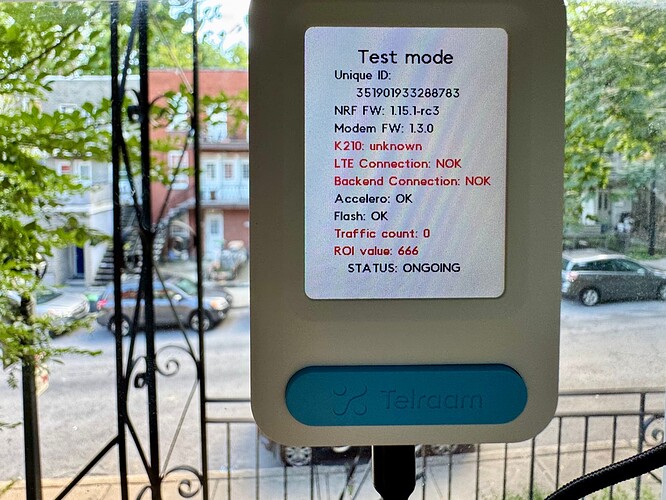My device has been connected only for a day, but by observing the traffic, I notice that several passages are not calculated. This is particularly the case for cyclists and pedestrians (like 80% not detected).
I was expecting to have problems with pedestrians on the other side of the street because of parked cars, but as far as cyclists are concerned, they cross the street just like cars and it seems that around 80% of cyclists are not picked up.
Will detection improve over time? Do I need to adjust anything in the preferences?
As you can see from the photo showing the camera view, there are a few obstacles in the centre but the ROI (region of interest) seems to be completely to the left rather than facing the sensor, which means there are even more obstacles.
Oh, and I realize that cellular connection is off and will not connect back even tho I’m downtown surrounded by cellular antennas everywhere. But I guess it doesn’t affect data collection.
My S2 is still acting weird, having much difficullties to connect to LTE (sometimes 2 bars then nothing for an hour or two). My dashboard current status always says “Telraam is not counting yet” and it’s impossible to set the ROI. Also, it restarts from time to time and stops working for a period of time and shows the following errors :
Hi Lea-Kim, thanks for reaching out about this. I will help you to get your Telraam up and running!
The issue of the notification “Telraam is not counting yet” should be solved, it appeared the installation of the device wasn’t active yet and didn’t come through entirely. I redid the installation part in your personal dashboard, and now all settings are correct. So once the device is connected to the LTE-M network, it should change to an active device in your dashboard. Presumably this was also the cause of not being able to set the ROI. I will keep an eye on your device in the coming days to see what it does connectivity wise. Could you also try again to set the ROI?
The field of view (wherein you need to choose your ROI) is indeed slightly to the left of the view of the camera (this is so for all the Telraam S2 devices) due to the type of camera and AI we are using and is not something we can change at this moment. If possible, If you can access the ROI and you notice you cannot select a good one without have the balcony construction on the left not in there, I would advice to place the device more to the right. Be aware to not use the tape on the bracket twice, as than it’s not resistant to heat anymore, and you would risk the device falling of . We advice to use the same tape as we provide (3M tape, link to amazon canada for the tape we use)
In regards to the issue of connection, I noticed on your pictures the device is really close to the window frame. This could potentially block/lower the signal. The antenna of the device is located on top, at the black side of the device. So here again, if you could attach the device not so close to the window frame, this could enhance signal level of the connectivity.
As a last point, while I was checking your device and installation I noticed your device did not manage to download our latest firmware. We have pushed an update to all devices a couple of weeks ago, but for a Telraam device, it could take some hours (sometimes in rare cases even days) to download this new firmware. To enhance chances of your device downloading the firmware, things to higher the signal quality are:
- Taking the device of the window and place it on the windowsill with the black side facing upwards (so the antenna has clear view of the sky). Wait 2 days, and than open the debugscreen again (by re-powering the device and whilst doing this pressing the blue button) and check if the number behind ‘K210’ is 393988 (this is the most recent version). If not try the next step:
- It could be signal level just isn’t high enough at this location to download the firmware (which is quite a large data package in comparison to what signal the Telraam needs to send through the countingdata). It might help if the device is -temporarily, only to download the firmware- re-powered at another location where the signal level might be higher. So, take it to another location, plug it in, place the device with the black side faced upwards (no need to mount it to the window), but make sure it has view on the sky (so place it on a windowsill). Again, wait 2 days and check the K210 number
If you have any doubts or questions, please let me know.
Regards,
Elke (Team Telraam)
Thanks for the reply Elke. I have moved the S2 to a place where the reception was maybe better and left it there for more than 2 days. On my dashboard it now says it’s activated but I don’t see how to know if the firmware is up to date. For the K210 number, all I have is (4.1.6.0).
I tried to move the S2 to the right side of the window, but then there is no more connection (none at all) and it seems the data is not much better.
I am still unable to access the ROI. It just turns and turns for ever and does nothing. I suppose that the automatic ROI can do the job but for what I can gather, it seems the pedestrian and cyclist are not detected in a very large proportion.
Hi Lëa-Kim, you contacted us at support@telraam.net and we’ll follow-up over there. Best regards, Elke