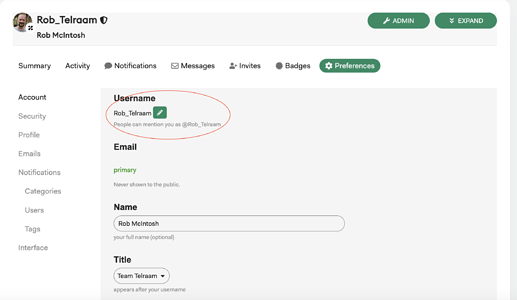When you create a profile here in Telraam Talks, the system will create a ‘username’ for you automatically. It does this from your email address, so if you are:
icounttraffic@yourcompany.com
your username would be
@icounttraffic
Normally this is fine for most people, but not everyone will want this, so you are able to change this yourself easily IN THE FIRST 5 DAYS OF JOINING!
Simply click on your avatar (the image or letter in the top right of the screen) and then the ‘person’ icon for your profile and preferences.
Here you will find a screen like this. Click or tap the pen icon to update your name
You can also update your display name and photo / image at the same time 
This is particularly important for those users who are in a network that has decided to create numbered profiles for members’ devices. For example, some networks create profiles using emails like telraam21@networkname.be , so the username will be @telraam21
Unfortunately this could be confusing for other members as this might appear to be a member of the Telraam team, so we ask that this name is not used for anyone other than us.
If we see this we will get in touch to ask you to change it, or, failing that, try to find a suitable alternative for you.