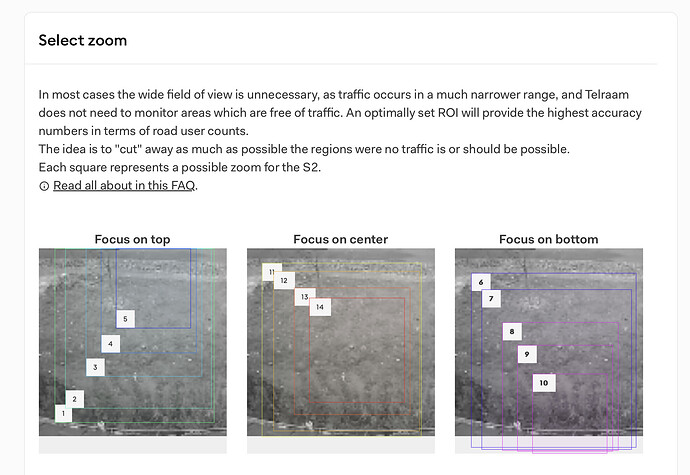I set the ROI manually. When I went to review this area selected I think I picked a poor segment. But I do not see any way of resetting the ROI. The only options now shown are sub selections of the selected region.
Ah, I see we overlapped in my other response
There can be a delay in the ROI uploading the full image again, and instead it shows the cropped view as the image on the screen, but the areas are still correct.
I have taken a look but it seems you’ve already made a couple of requests and for security and administrative reasons we have to limit the number of requests for a period, so we can’t edit it again at the moment. Maybe try again in a few hours?
Thanks for the response - I did notice after I first set the ROI (last week) that when I reviewed the ROI scene again, it was showing the 10 options as a “subset” of the first crop. When I looked at it again today (and made a new selection) I saw the same behavior. I will review it again tomorrow and post here if I do not see the full “uncropped” view.
This is what my ROI selector looks like. It should have a very broad view with a lot of yard below and above the road. Instead it only seems to be showing a slice of my yard. So, in my case, it appears once you have picked an ROI and try to update it, the picker will only show you regions within the previous ROI choice. In other words, I cannot figure out how to “reset” the ROI view back to the full view.
It is unusual that the device is not loading a fresh wide-angle view rather than showing the image which was actually stored to give you an idea of the selected view.
Our tech team are looking into this and will try to refresh this so you can set it again.
As I said, the image is not correct, but the regions are the same as when you originally set it, so in the short term, you might select the first ROI region you chose (ROI 4) which will be better than your current one.
I’ve updated my ROI to “4” but now my counts are even lower than before. It really doesn’t look like it is monitoring the correct area…I just watched five cars go by and none of them were counted. I think this is out of my control, so I’ll await your response.
Thanks for your patience. The team has improved the way the images load, so this should no longer be a problem. We’ve set it back to a wide angle for the time being and hopefully this will fix the issue it had yesterday.
As we’ve been reviewing it, it may now have used up the PI calls for today, so it may be tomorrow before it can be changed again, but this time the right images should load to help you make the right selection.
Thanks for checking in. I’ll keep an eye on the data to see if it is improving. It certainly looked better on the 19th.
No problem - I already have a good idea how the traffic works at my house from other home-grown measuring systems. But I need something “easy” I can share with my neighbors. It does seem a lot more straightforward to ignore the ROI and let the “algorithm” decide what to view. I appreciate your help.
Oh and is it possible to “unset” the ROI? I don’t recall seeing a button in the UI for entirely remove the ROI and let the S2 use the entire area.