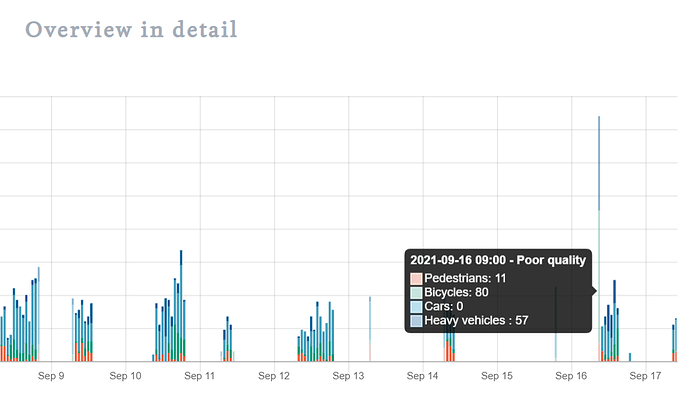As the graph below shows, Telraam will sometimes indicate that some data are of poor quality. This article will explain what this means and what you can do about it.
Several explanations are possible:
- Per time slot, Telraam needs to receive sufficient data to validate the data quality. In a one-hour time slot, the recorded data will appear as “poor quality” if Telraam was active for less than 30 minutes (i.e. 50% of the time slot). For example: A temporary outage in case of a light problem (if the sun rises at 6:40 AM, or sets at 7:20 PM, or if at some point in the day, the sky is very overcast and dark) will cause Telraam to inform you that the data for that time slot is potentially biased and therefore of “poor quality”.
- If Telraam has been inactive for an hour, the system will “adapt” the data to give you an approximate idea of the amount of traffic. These corrected data will therefore appear as “poor quality” if your Telraam sensor has been inactive for more than 30 minutes. For example: If between 10 and 11 AM, your Telraam has been active for only 20 minutes, the system will multiply the collected data by 3 to give you an approximate idea of the traffic during that hour.
- Moving objects perceived by Telraam can also affect data quality. If, for example, a tree or an advertising flag is in front of your window and the weather is windy, the movement of these objects can affect the perception of your Telraam.
- If there is a serious traffic jam (i.e. if the vehicles are stopped for a relatively long period of time), the system will consider that there is no traffic during this period (since no movement will be detected).
What should I do in case of poor data quality?
-
Check your camera image to see if there are any moving objects and remove them if possible. Maybe a tree branch has grown in the spring and is now partly covering the view?
Click here to learn how to check your camera image. -
Add the sun reflective screen you received together with your Telraam device. It’s a black paper you can cut and fold to cover your camera and avoid reflection issues. You can download it here, with a Dutch-language manual:
Telraam Sun Reflective Screen.pdf (3.4 MB). -
Poor data quality can be caused by poor internet connection. Click here to learn how this can be solved.
-
Finally, a system update might do the trick. If you’ve had your Telraam for some time, you should know that we are constantly improving the Telraam system. The latest version (v11) was released in August 2021.
Click here to learn how to update your Telraam to the latest version.