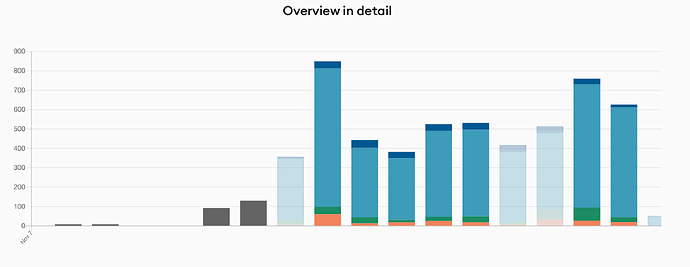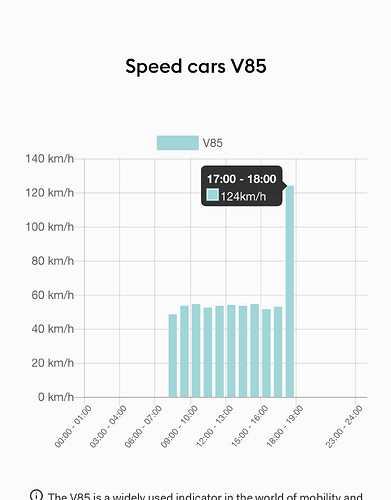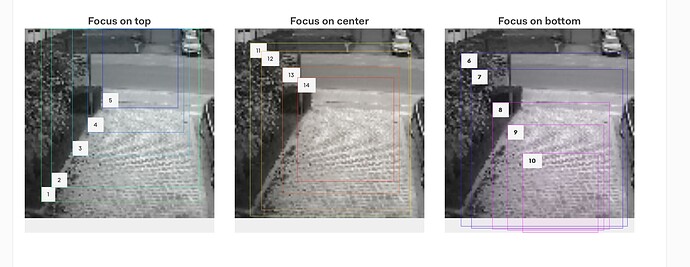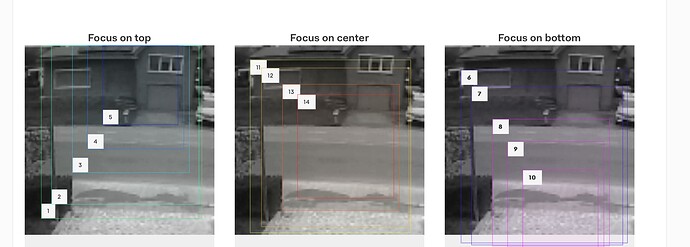What is the difference between the transparant and other bars?
Quality?
Next question, how to fix this anomaly? I have it from time to time that the speed too high during a nightly hour
And one more question.
When setting the ROI on an S2, on day 1 , the ROI image is different then a few days later.
I didn’t move the device.
Is this normal?
Quite a few different questions here, so I’ll do my best to reply to them all
the lighter bars indicate that there was some issue with data uploads for that hour / day and therefore the data for that particular period is lower quality. The system does compensate for this, but we prefer to indicate this if we notice an issue.
Looking at the data for your device, I see that it was working fine for a few days, then there was no data and since then there have been some issues with the quality. Was it moved, or was there another issue on 5/6 November, such as it falling from the window?
it isn’t possible to amend the data at this stage. The system is designed to switch to night mode if light levels are low to avoid this sort of issue, but occasionally there will be some data from the switch over period that might show.
It might be that your device is situated on a particularly bright street at night (from streetlights) that are right on the threshold value for switching from day to night, and some vehicles are therefore tracked in the daylight mode, but with the lowest possible light, and therefore the data can be lower quality.
I will share this with the team, but it might help to have a description of your setting and whether you agree that there may be some additional light there?
I can see from the administration system that the ROI was changed quite a few times during the set up so the system will have had to deal with numerous ‘snapshots’ of the view. Occasionally it will display a previous image when looking at the settings rather than the ‘full’ display because the new image has not loaded.
What should happen is that when you are selecting the ROI, you are looking at the full / wide angle and selecting the best section. Then, when that is selected, the image will show the actual ROI view that is being monitored.
In this case, the top images are the correct ones, and the second set are from ROI view 4 (which had been selected just before you switched to ROI view 1). In fact, ROI view 1 is the area in the top line of options, and is therefore too wide. I have refreshed that image to show you what it is currently set as:

The better option is to use ROI view 4.
Many thanks for your answer!
Looking at the data for your device, I see that it was working fine for a few days, then there was no data and since then there have been some issues with the quality. Was it moved, or was there another issue on 5/6 November, such as it falling from the window?
Yes it was moved from a temporary location (trying with scotch tape), to a location more right (because the camera looks left), and to avoid some trees.
In this case, the top images are the correct ones, and the second set are from ROI view 4 (which had been selected just before you switched to ROI view 1). In fact, ROI view 1 is the area in the top line of options, and is therefore too wide. I have refreshed that image to show you what it is currently set as:
Ok, I have set back to ROI 4.
So can I leave the device in this place and just wait a few days?
Or should I move it back to the first location, despite the trees partially obstructing the view?
The trees would not be the cause of data issues. It is more likely to be a signal issue or possibly something to do with the device, like the antenna.
I will ask my colleague dealing with Support to be in touch.
Hi Rob,
We received a new S2 device, but I can still notice a lot of transparant bars, could there be any other issue?
Hi @pieterv - yes, it looks like there is still an issue. We’re looking into this and my colleague will be in touch via the support email
I have exactly same problem on a V1: during 1 hour it counted way too many cars and too high speeds. All i can think of is that it was a foggy day and near sunset.
Removing stats for just that one day, or just the anomaly, would be ideal.