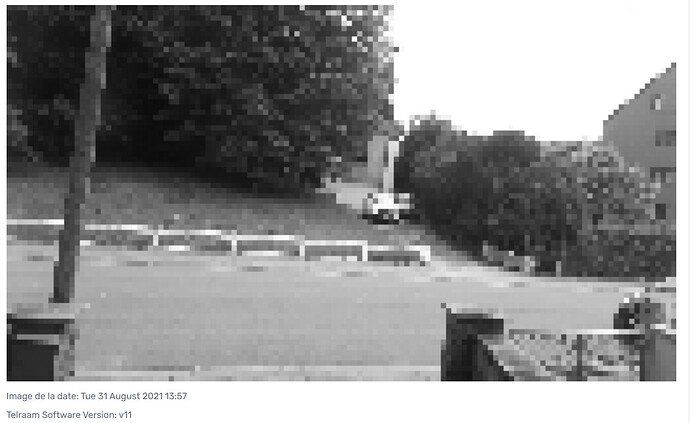The background image is a pixelated image that users can check daily on the Telraam dashboard.
The Telraam camera is NOT a security camera
Telraam currently performs 2 actions that make it impossible for bystanders to be visible on the recorded images:
-
The device takes a background image for a period of 30 seconds and takes the average value of each pixel for this period. The moving objects are therefore not visible.
-
The device converts the background image to (very) low resolution through “pixelization”. The resolution is high enough to be able to estimate if the camera position is still good, but the resolution is so low that people are not recognizable in the image.
Only the registered user and Telraam administrators have access to these images. By applying these 2 techniques, the privacy of passers-by is preserved but it is still possible to check if the camera is still in focus.
If a user prefers not to have access to this background image, it is possible to turn this off in the individual device settings. This option is turned ON by default.
Accessing the images
Since July 2020 (release of v10 software), the software allows you to check the camera image daily on your own dashboard, after logging in to www.telraam.net. To do so, select the “camera images” tab on the left side of your Telraam dashboard.
In August 2021, version v11 of the software was released and several improvements were made to the system. If you wish to update your Telraam software, simply follow the instructions in the following article: “Updating Telraam software by yourself”.